Log into Moodle and click on the link for the assignment you wish to upload.
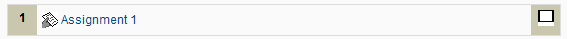
In this example Assignment 1 will be used. You should see something that looks like this:
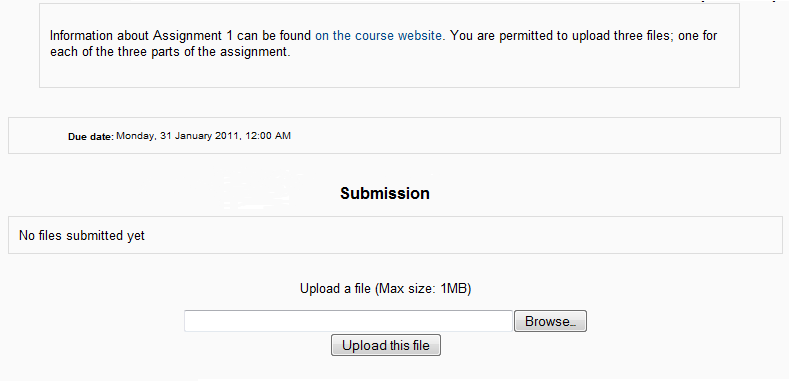
The description will state how many files you are permitted to upload. Find the first of your files by clicking on the button.
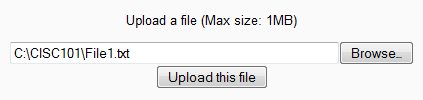
Click on the button to submit it. You should see something that looks like this:
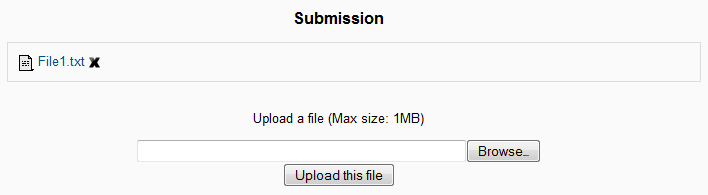
Continue uploading your files. Once you have reached the maximum allowed, the "Upload a file" option will disappear.
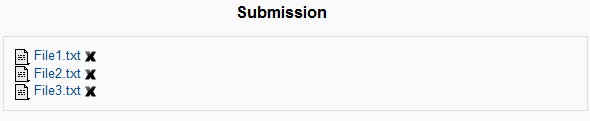
If you wish to remove a file from your submission, click on the "X" next to the file.
